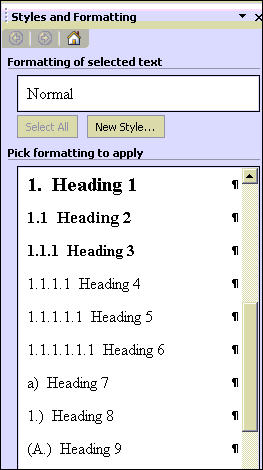Beratung und Entwicklung - Mehr Produktivität für Microsoft Office

Consultant and Developer - Get more productivity from Microsoft Office
International Law Firm: Multiple language document templates
Request: A law firm requests a set of document templates. In addition to the usual correspondence documents, the users create large and structured documents in German, English and French. A document management software will soon be in place; and interfaces to the CRM software and to the billing system are needed as well.
Project: In this project, I developed the template set and a global add-in for additional functions. I used software interfaces to databases and supporting systems, supported the introduction of the DMS, created an online help and programmed scripts to support installation and administration issues.
Project lifetime: The project startet in 1996 with the migration from DOS/Wordperfect 5.0 to Windows 95 and Office 95. DocsOpen was used as DMS. The law firm initially had 5 offices in major German cities. Meanwhile, the firm has merged with an international law firm based in the USA. The German template set had to be constantly changed and adapted to new layouts and new requirements.
In 2005 the firm has migrated to Windows XP, Office 2003 and Intervowen iManage 8 as DMS.
In 2012, redesign of the template set due to changed requirements and the move to Office 2010.
On the "Publications" menu, you'll find a presentation aimed to law firms.
Some elements of the template set
In the following, some elements are explained in detail to give an impression of the template set.
File New replacement for Office 2003
The default File New dialog of Word 2003 was not target-oriented for a company, since the user must search for the firm's templates. Here's the macro dialog showing exactly what was needed (optional items can be added by local administrators):
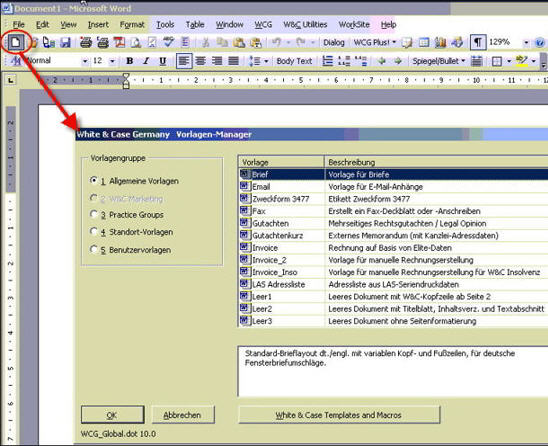
New letter dialog
For the creation of new documents, nearly each template has a supporting dialog. Here the user enters address, subject and salutation. The current "user profile" with the sender's information is displayed and can be changed with two clicks. The language can be switched between German and English (which leads automatically to an update of the user profile), and the current office location can be changed with the button in the lower right corner. Finally, in the layout section, the user may select "account list" if he wants to add a graphic with the bank account numbers for the selected office.
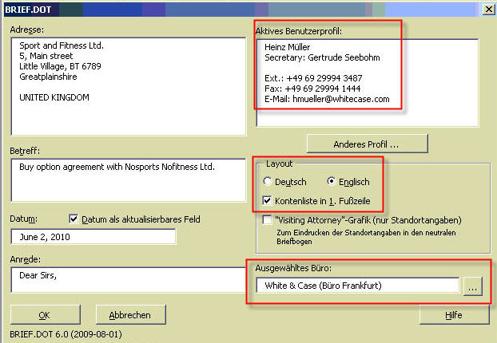
Header and Footer Manager
Metadata and process information can be added to the document with the help of the "Header and Footer Manager". Without this function, users have to enter document numbers or client/matter numbers by hand. This may lead to oversights and incorrect data. For example, some of the "Footer Macros" delivered by the DMS vendors allow only to stamp the document number as text into the footer. If the update is forgotten, the information is not correct.
With this solution, a global add-in monitors all opening and saving of documents, and updates the document number together with the client/matter number from the document management system. These data are saved to document properties, which can be referenced from the footer or from the body text by a Word {DocProperty} field.
Additionally, the user can enter "process information" in the header. This may be necessary with a document which undergoes a long revision:
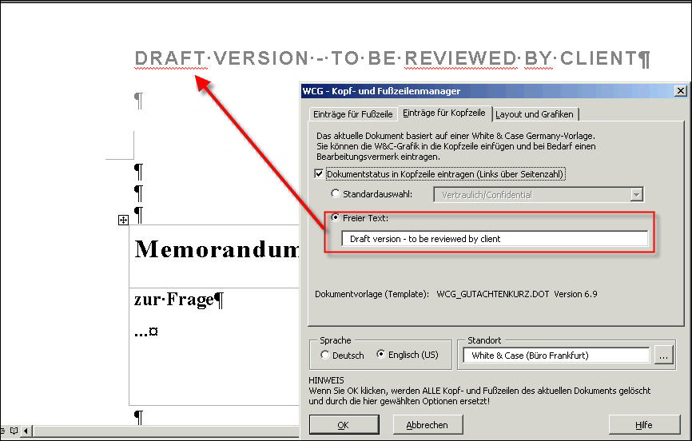
In the footer, the user can select between different options to be shown. For example, in the drafting process, attorneys want to see the full qualified footer with all details. After completion, the document sent to the client may only contain the client/matter number together with the doc id:
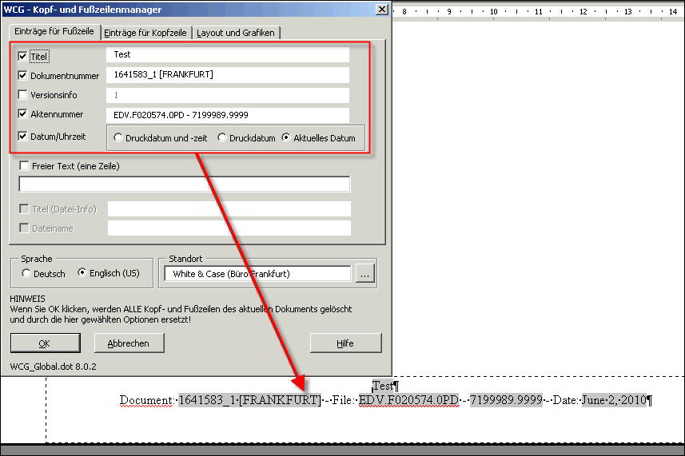
Heading numbering
The issues with the built-in automatic numbering in Word are well known, and a lot of third-party-tools is available in the US and the UK. These tools do not work properly with other language settings.
In the law firm template set, a custom solution was defined very early (with the Office 95 release) and is in use since. Here's a new document with it's default heading layout, and the dialog in which the user can select from predefined numberings:
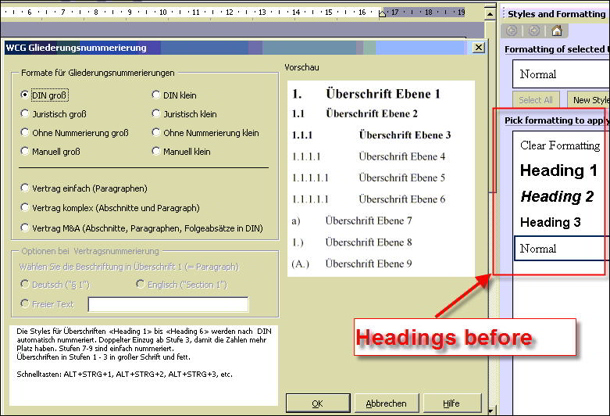
And these are the headings after OK: